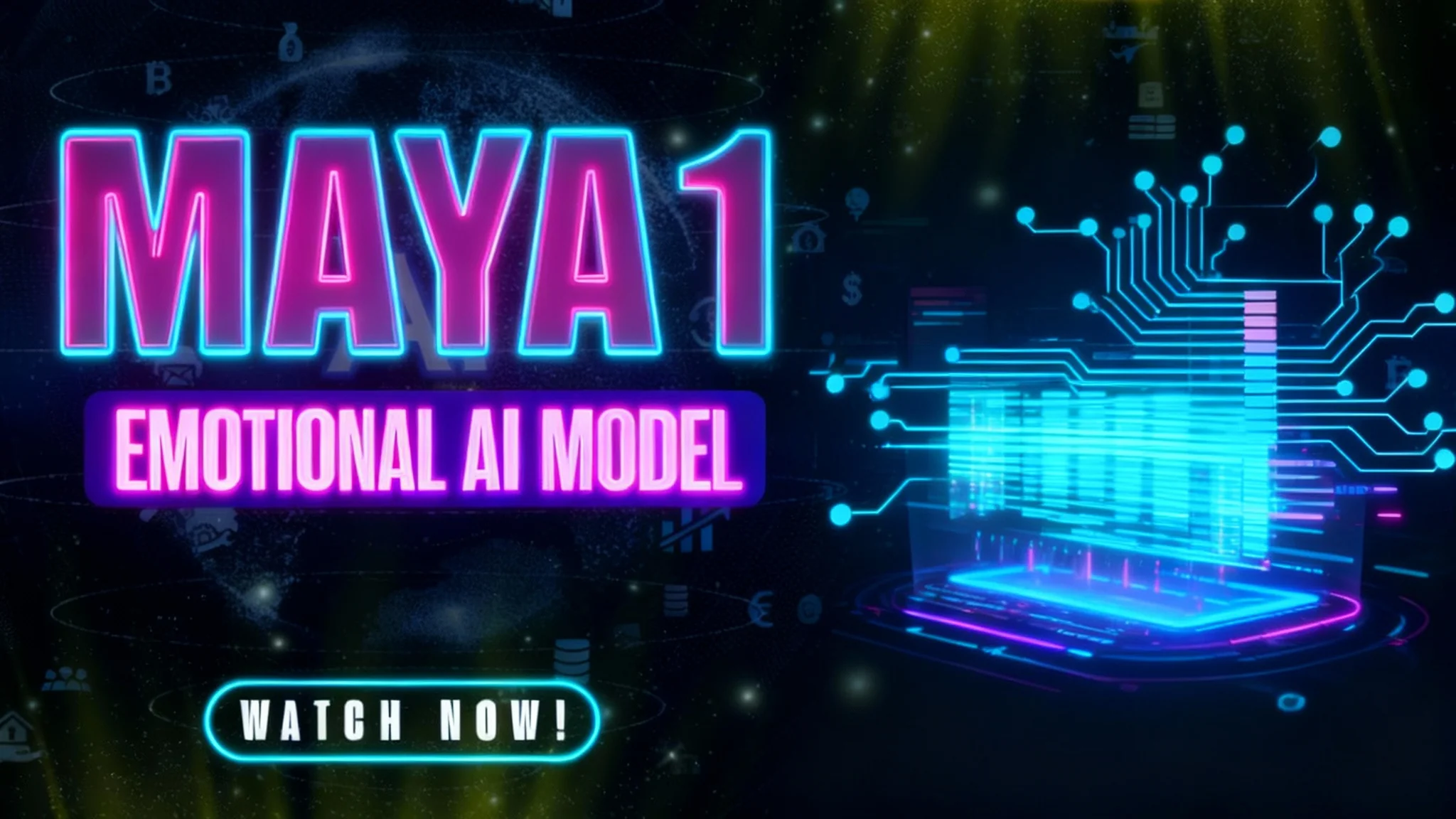Maya 1: The First Promptable AI Voice Design TTS

Maya 1 is a new text-to-speech model that adds voice design to TTS. Instead of picking from a fixed set of voices, I can describe the voice I want and include emotions or performance cues directly in the prompt.
The model aims to produce expressive speech that follows natural language descriptions and inline tags. It supports real-time streaming and lets me shape tone, accent, emotion, and delivery on the fly.
The team has also released a public playground and open-sourced the model, making it straightforward to try, host, and adapt.
What Is Maya 1?
Maya 1 is a 3B-parameter TTS model with a Llama-based backbone that maps text, voice descriptions, and emotion tags into expressive audio. It does not rely on a pre-trained voice library. Instead, it generates a voice from a written description each time.
I can define attributes like gender, age range, accent, pitch, and character type. I can also embed performance cues such as laughter, sighs, and whispers as inline tags to control expression.
The promise is a single system that turns natural language directions into natural-sounding speech with timing and emotion that match the description.
Overview of Maya 1
| Aspect | Detail |
|---|---|
| Model type | AI Voice Design TTS |
| Parameter size | ~3B parameters |
| Backbone | Llama-based, decode-only transformer for sound |
| Codec | Snack neural codec |
| Voice design | Voice created from text description; no pre-trained voice library |
| Emotion control | Inline tags (laugh, sigh, whisper, etc.) |
| Latency | ~100 ms on a single GPU (real-time streaming supported) |
| Playground | Available with base voices (e.g., Ava and Noah) |
| Hosting | Local hosting supported; VLM integration available |
| License | Open source (Apache-style license) |
| Typical uses | Character voices, assistants, podcasts, audiobooks |
Voice Design in Action
I tested a range of voice descriptions, including a female host in her 30s with an American accent and a darker male character with a British accent and low pitch. In each case, the delivery reflected the given profile with the right tone and pacing.
Inline emotion tags also shaped performance reliably. Laughter, anger, and other cues affected timing and delivery as expected, and character profiles like mythical or villain voices came through in a consistent way.
The overall result is a TTS system that takes voice direction seriously. It follows the description and tags in a way that stays faithful to the text instructions.
Tag-Controlled Expression
- Emotion and performance tags such as laugh, sigh, and whisper steer delivery inside the text prompt.
- Descriptions cover age, accent, pitch, character type, and style cues.
- Tags combine with descriptions so the engine can shape both timbre and timing during generation.
Try It in the Playground
The public playground lets me try custom prompts with voice design. Two ready voices are available (Ava and Noah), and I can mix and match emotions and delivery styles.
I can enter a text prompt, define the voice profile in natural language, and insert inline emotion tags. The player renders audio and shows how the tags influence expression.
For quick tests, I can shuffle emotion settings and iterate on the description. It’s a fast way to find the right tone before moving to local hosting.
Quick Start: Playground
- Open the Maya Research Studio playground.
- Choose a base voice (e.g., Ava or Noah).
- Enter text, add a voice description, and insert emotion tags.
- Play the result and adjust the description or tags to refine tone and style.
How Maya 1 Differs from Traditional TTS
Traditional systems often read text with limited emotional range. They may switch voices, but they do not respond deeply to nuanced direction in text.
Maya 1 generates a new voice to match the description and follows inline tags for timing and expression. It does not depend on a pre-recorded library; the voice is created per prompt based on the instructions.
This approach supports expressive narration, character acting, and performances that carry the texture of the direction in the script.
Key Differences
- Description-driven voice creation instead of fixed voice libraries.
- Emotion-aware delivery driven by inline tags.
- Real-time generation with low latency for streaming scenarios.
Core Idea: Text, Emotion, Sound
Maya 1 centers on three elements—text, emotion, and sound—that work together during generation.
- Text: The written script and a natural language voice description.
- Emotion: Inline tags and descriptive cues that define feelings, energy, and performance style.
- Sound: The model renders audio to match the description, including pitch, timbre, pacing, and expression.
The result is a controllable pipeline that lets me shape aspects of delivery without external editing or manual post-processing.
Architecture Overview
Maya 1 is a decode-only transformer for sound built on a Llama-style backbone with about 3 billion parameters. It uses the Snack neural codec for audio encoding and decoding.
The design supports low-latency operation and streaming. On a single GPU, reported latency is around 100 milliseconds, which is suitable for interactive use.
The combination of text conditioning, description parsing, and tag control enables expressive synthesis within a single pass.
Real-Time and Streaming
- Streaming output is supported for low-latency playback.
- Real-time processing enables interactive prompts and conversational use cases.
- The Snack codec helps maintain quality at low delay.
Inline Emotion Control
- Use inline tags such as laugh, sigh, and whisper to control expression.
- Place tags inside the script to shape timing and emphasis where needed.
- Keep tags short and clear to ensure stable interpretation.
Training and Data Pipeline
Pre-training is done on a large English speech corpus with a focus on acoustic coverage and natural speech flow. This teaches the model how people speak across varied contexts.
Fine-tuning uses curated, studio-grade recordings with human-verified descriptions. The dataset includes emotion tags and accent variation, and it goes through rigorous pre-processing to keep labels consistent.
The training process helps the model interpret both descriptions and performance tags, so output matches the written directions.
Why XML-Style Tagging Helps
- The structure provides stable cues that are easy for the model to recognize.
- Language models already understand simple bracketed or XML-like syntax.
- Short, consistent formats improve robustness and reduce ambiguity.
Open Source and Local Hosting
Maya 1 is open source, released under an Apache-style license. That makes it suitable for production use with flexible terms for modification and distribution.
Local hosting is supported, and there is VLM integration for setups that need vision-language components or custom pipelines. The code base is intended to be adaptable, so I can fit it into my own stack.
Distribution via standard model hubs also makes it easy to audit, update, or pin a specific version for stability.
What the License Enables
- Use in production without restrictive limitations.
- Modify the code to fit your requirements.
- Ship products built on top of the model.
Real-World Use Cases
Maya 1 covers a wide span of voice-driven products and workflows. The voice design layer makes it practical to direct each voice from text, instead of collecting and managing a library.
Common uses include:
- Character voices for interactive media and games.
- Voice assistants that respond with different tones or personas.
- Podcast narration and audiobook production with consistent delivery.
Key Features of Maya 1
- Voice design from text: Define persona, accent, pitch, and style in plain language.
- Emotion tags: Control laughter, sighs, whispers, and similar expressions inline.
- No pre-trained voice library: The system generates a voice using the description.
- Real-time streaming: Low-latency output suited for interactive applications.
- Open source: Apache-style license for production use and modification.
- Local hosting: Options for on-premise or private cloud.
- VLM integration: Hooks for broader multimodal workflows.
- Clear formatting: Stable parsing for short, structured tags and descriptions.
Getting Started: From Playground to Local Runs
The model is trending on common model hubs, and the hosting page includes starter code that shows how to load it with standard tooling. Running it is straightforward once dependencies are installed.
If you prefer a quick test, the playground is the fastest path. For deeper control or production use, local hosting gives you performance and privacy.
Step-by-Step: Try the Playground
- Open the Maya Research Studio playground in your browser.
- Choose a base voice (Ava or Noah).
- Paste your script into the text box.
- Add a voice description (age, accent, tone, character type, delivery style).
- Insert emotion tags inside the script where needed (e.g., laugh, sigh, whisper).
- Generate and listen to the result.
- Adjust the description and tags to refine the voice and timing.
Step-by-Step: Run Locally
- Prepare your environment
- Ensure you have a recent Python version and GPU drivers if using a GPU.
- Create a clean virtual environment.
- Install dependencies
- Install PyTorch with CUDA if you plan to use a GPU.
- Install the Hugging Face libraries (Transformers, Accelerate, and any audio dependencies suggested by the repo).
- Fetch the model
- Pull the Maya 1 repository and/or model weights from its hosting page.
- Review the README for model-specific requirements.
- Load the model
- Use standard model loading via AutoModelForCausalLM or the interface provided in the repo.
- Verify the tokenizer and audio codec components (Snack) are initialized.
- Prepare your input
- Write a clear voice description (persona, age, accent, pitch, style).
- Add emotion tags at the right moments in the script.
- Generate audio
- Run the generation script to produce audio files or a stream.
- Confirm output sample rate and format match your pipeline.
- Tune and optimize
- Adjust decoding settings for desired expressiveness and latency.
- Profile GPU memory to confirm headroom for your batch sizes.
- Integrate and deploy
- Expose a local API for internal use.
- Containerize if needed for a production environment.
System Notes and Requirements
A 3B-parameter model is practical to host on a modern single GPU, and many users should be able to run it in a cloud notebook with GPU access. The reported ~100 ms latency supports interactive use.
Local hosting gives you flexibility and privacy. The open license and provided examples on the hosting page help shorten setup time and reduce integration friction.
If you plan to serve many concurrent users, plan for GPU memory, audio I/O, and codec throughput. Keep descriptions and tags concise for optimal stability.
Table: Core Components and Capabilities
| Component | What it does | Why it matters |
|---|---|---|
| Voice description | Natural language persona spec (age, accent, pitch, style) | Directs timbre, pacing, and tone without a voice library |
| Emotion tags | Inline tags (laugh, sigh, whisper) | Controls timing and expressive moments inside the script |
| Decode-only transformer | Text-to-sound mapping | Efficient generation for speech synthesis |
| Snack neural codec | Audio encoding/decoding | Low-latency streaming with quality preservation |
| Streaming engine | Real-time output (~100 ms) | Suitable for interactive systems and voice UIs |
| Training corpus | Internet-scale English speech | Broad coverage and natural prosody |
| Fine-tuning | Studio-grade, human-verified data | Consistent delivery and accurate tag following |
| Open source license | Apache-style | Flexible use, modification, and redistribution |
Practical Tips for Voice Design
- Keep descriptions short and specific. Mention age range, accent, pitch, and style.
- Place emotion tags at the exact point where the expression should occur.
- Avoid overloading a single sentence with many tags; spread them across lines.
- Use consistent formatting for tags so the model parses them predictably.
- Iterate on the description to balance timbre and energy level.
Notes on Inline Formatting
The system responds well to structured cues that look like simple XML or bracketed tags. This structure helps the model interpret performance directions in a stable way.
Short, clear tags are better than long phrases. Keep the structure consistent across scripts to avoid ambiguity and preserve timing.
When combining a persona description with inline tags, ensure the persona stays constant and the tags focus on moments rather than permanent changes.
Production Considerations
For production, plan for monitoring and version pinning. Host a known-good checkpoint and track changes as you update descriptions or decoding settings.
If you serve variable accents and personas at scale, validate output latency and audio fidelity under load. Confirm the codec settings align with your audio pipeline and that streaming endpoints meet your latency targets.
For privacy-sensitive projects, local hosting keeps text and voice prompts on your infrastructure. The licensing terms allow you to modify and ship as needed.
Summary
Maya 1 brings voice design into TTS by turning natural language descriptions and inline emotion tags into expressive speech. It does not depend on a fixed voice library; instead, it creates a voice per prompt to match the requested persona and style.
It offers low-latency streaming, local hosting, and an open license suited for production. The training strategy and simple, structured tags help ensure the model follows direction with consistent timing and tone.
If you need controllable, expressive speech with fast iteration, the playground is a simple way to experiment. For deployments, the provided documentation and model hub resources make setup and integration straightforward.
Final Thoughts
From quick tests to production systems, the combination of voice design, emotion tags, and real-time streaming makes Maya 1 practical for a wide range of voice applications. The open approach lowers barriers to adoption and adapts well to custom pipelines.
It is easy to try, tune, and host. With a clear description and well-placed tags, I can direct delivery with precision and produce consistent, expressive audio for many use cases.